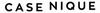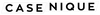Distinct iPhone 15 Traits
The iPhone 15 emerges as a technological marvel, seamlessly integrating innovation and style. One of its standout features is the revamped camera system. With improved low-light capabilities and an array of shooting modes, the iPhone 15 transforms every user into a photography enthusiast. Capture stunning visuals and relive precious moments with a camera that adapts to various environments, ensuring your memories are preserved in vivid detail.

In addition to its photographic prowess, the iPhone 15 boasts an exquisite design complemented by an advanced display technology. The sleek design is a visual delight, and the innovative display ensures vibrant colors and sharp contrasts, elevating your viewing experience. The integration of advanced security features, including facial recognition and biometric authentication, adds an extra layer of protection, assuring users of a secure and personalized device.
iOS 17: What's New and Wow?
Accompanying the iPhone 15 is the much-anticipated iOS 17 update, promising a host of new and exciting features. The "Wow" factor is immediately evident with a revamped user interface that provides a fresh and intuitive navigation experience. The update aims to streamline interactions, enhance personalization options, and seamlessly integrate cutting-edge technologies, setting a new standard for how users engage with their devices.

The iOS 17 update introduces a range of improvements, making your iPhone smarter and more responsive to your needs. The enhanced Siri capabilities and an adaptive system redefine user-device interactions, ensuring a smoother and more efficient operation. These updates are designed to make your iPhone experience more enjoyable and user-friendly, reflecting Apple's commitment to continuous innovation.
iOS 17 Upgrade Steps
Upgrading to the latest operating system is a key aspect of maximizing your iPhone's potential, and the process for updating to iOS 17 is designed to be user-friendly. Follow these detailed steps to ensure a smooth transition and access to the exciting features iOS 17 has to offer:1.Check Compatibility:
Before initiating the update, ensure that your iPhone is compatible with iOS 17. Apple typically provides a list of supported devices, so verify that your model is included in the compatibility list.
2.Backup Your Data:
It's always prudent to back up your data before any major update. You can do this through iCloud or iTunes, ensuring that your important files, photos, and settings are securely stored. This precautionary step ensures that even if something unexpected happens during the update, your data remains safe.
3.Connect to Wi-Fi:
Ensure your iPhone is connected to a stable Wi-Fi network. Downloading a major update like iOS 17 over Wi-Fi is more reliable and faster than using cellular data, reducing the risk of interruptions during the process.
4.Check Battery Level:
Make sure your iPhone has sufficient battery life or connect it to a power source. It's advisable to have at least 50% battery before starting the update to prevent any disruptions due to a low battery during the process.
5.Access Settings:
Navigate to the "Settings" app on your iPhone. Once there, tap on "General" and then select "Software Update." Your device will check for available updates, and if iOS 17 is released, it will be displayed as an option.
6.Download and Install:
When iOS 17 appears in the Software Update section, tap "Download and Install." The update will begin downloading, and once completed, your iPhone will prompt you to install it. Confirm the installation, and the device will restart to complete the process.
7.Enter Passcode:
During the installation, you might be prompted to enter your passcode. This is an additional security measure to ensure that only authorized users can install the update.
8.Wait for Installation:
The installation process may take some time, depending on the size of the update and the performance of your device. Be patient, and avoid interrupting the process to prevent any potential issues.
9.Complete Setup:
After the installation is complete, your iPhone will restart, and you'll need to go through a brief setup process. This usually involves confirming your Apple ID, agreeing to terms and conditions, and configuring settings like location services.
10.Explore New Features:
Once the setup is complete, you can start exploring the new features and improvements introduced with iOS 17. Familiarize yourself with the revamped interface, enhanced functionalities, and any additional tools that may have been introduced.
Remember, staying up to date with the latest iOS versions not only provides access to exciting features but also ensures that your device is equipped with the latest security updates and optimizations. Enjoy the enhanced capabilities and seamless user experience that iOS 17 brings to your iPhone.

In conclusion, the iPhone 15 and iOS 17 tandem marks a significant milestone in Apple's commitment to delivering cutting-edge technology. From distinctive iPhone 15 traits to the exciting features of iOS 17, users can anticipate an unparalleled experience that combines style, innovation, and user-friendly functionality.